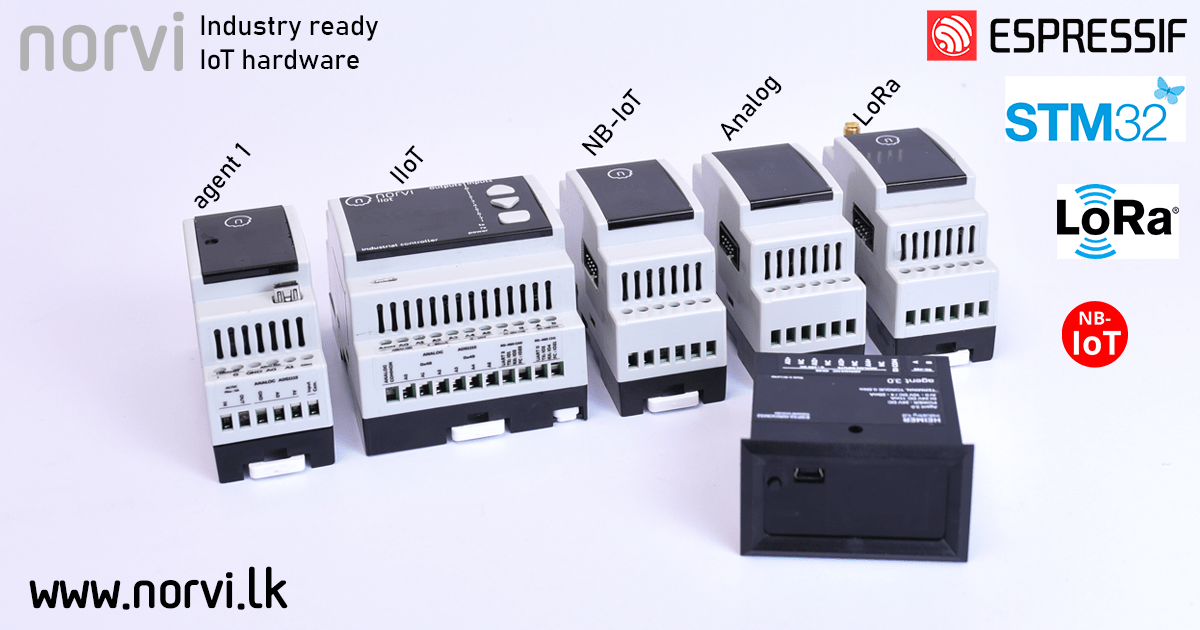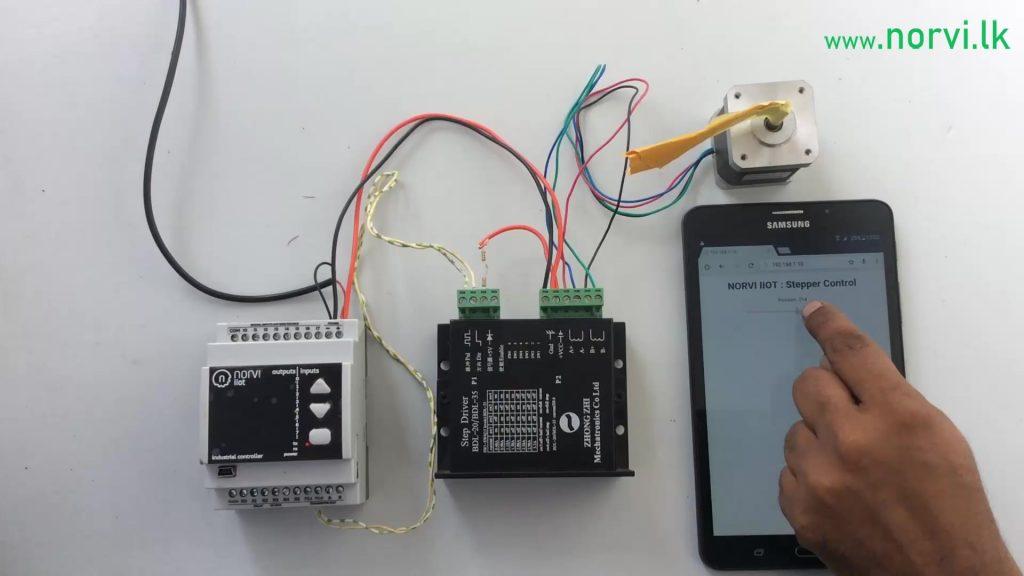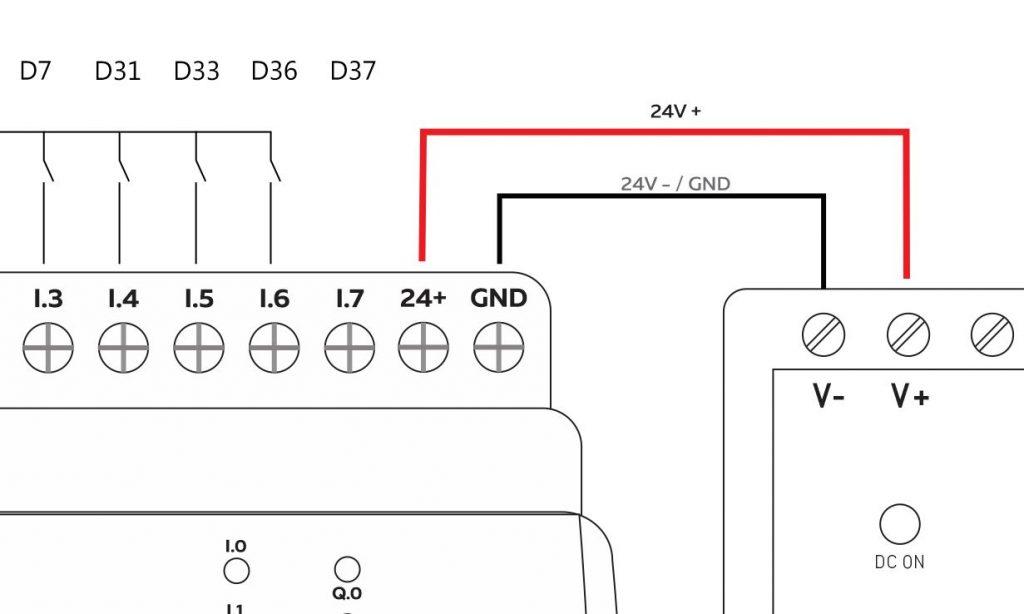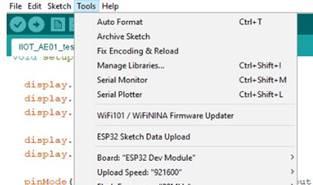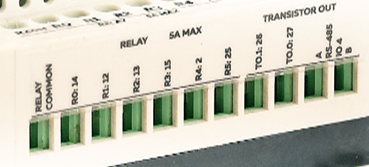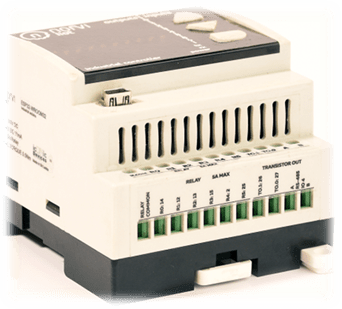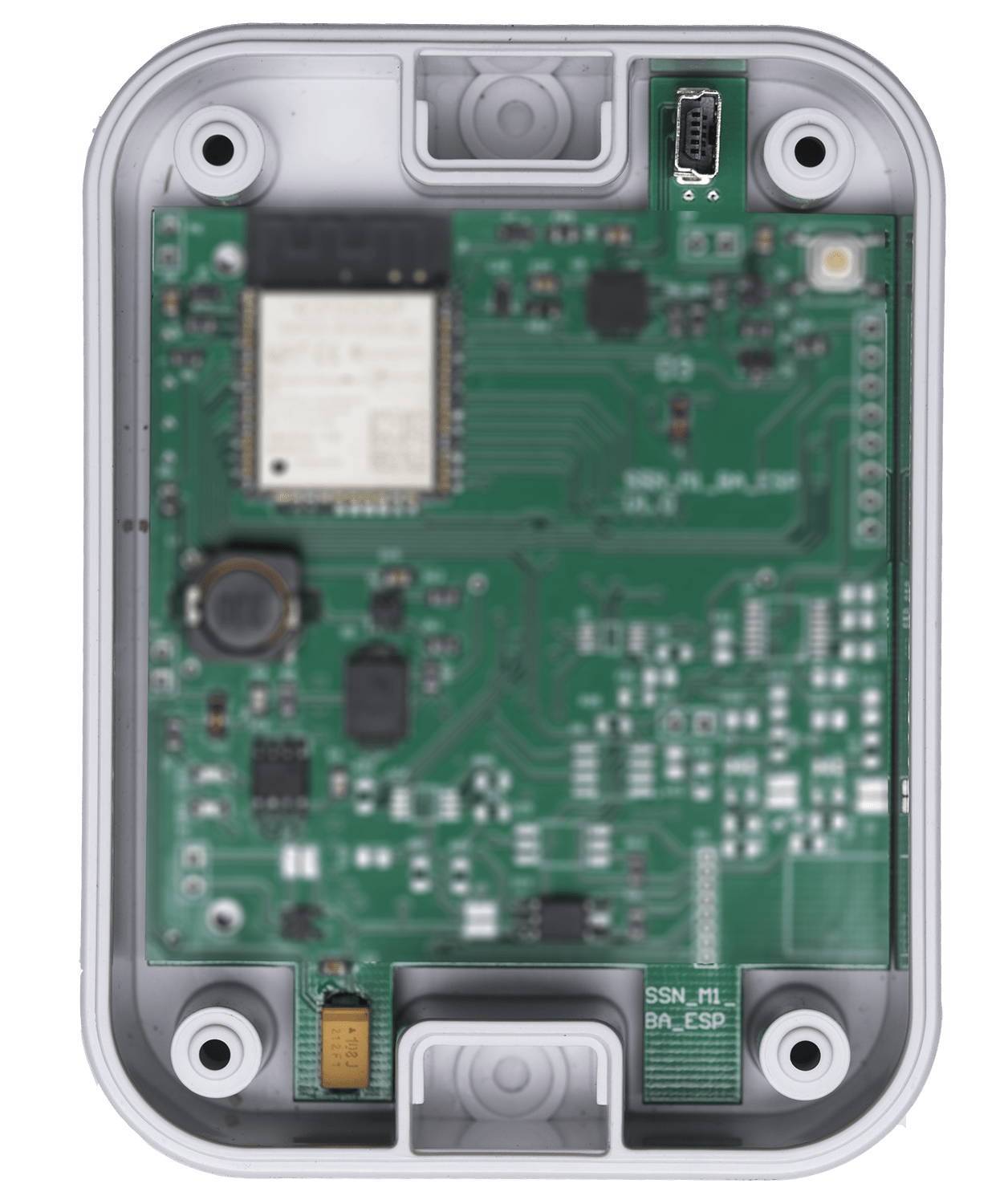
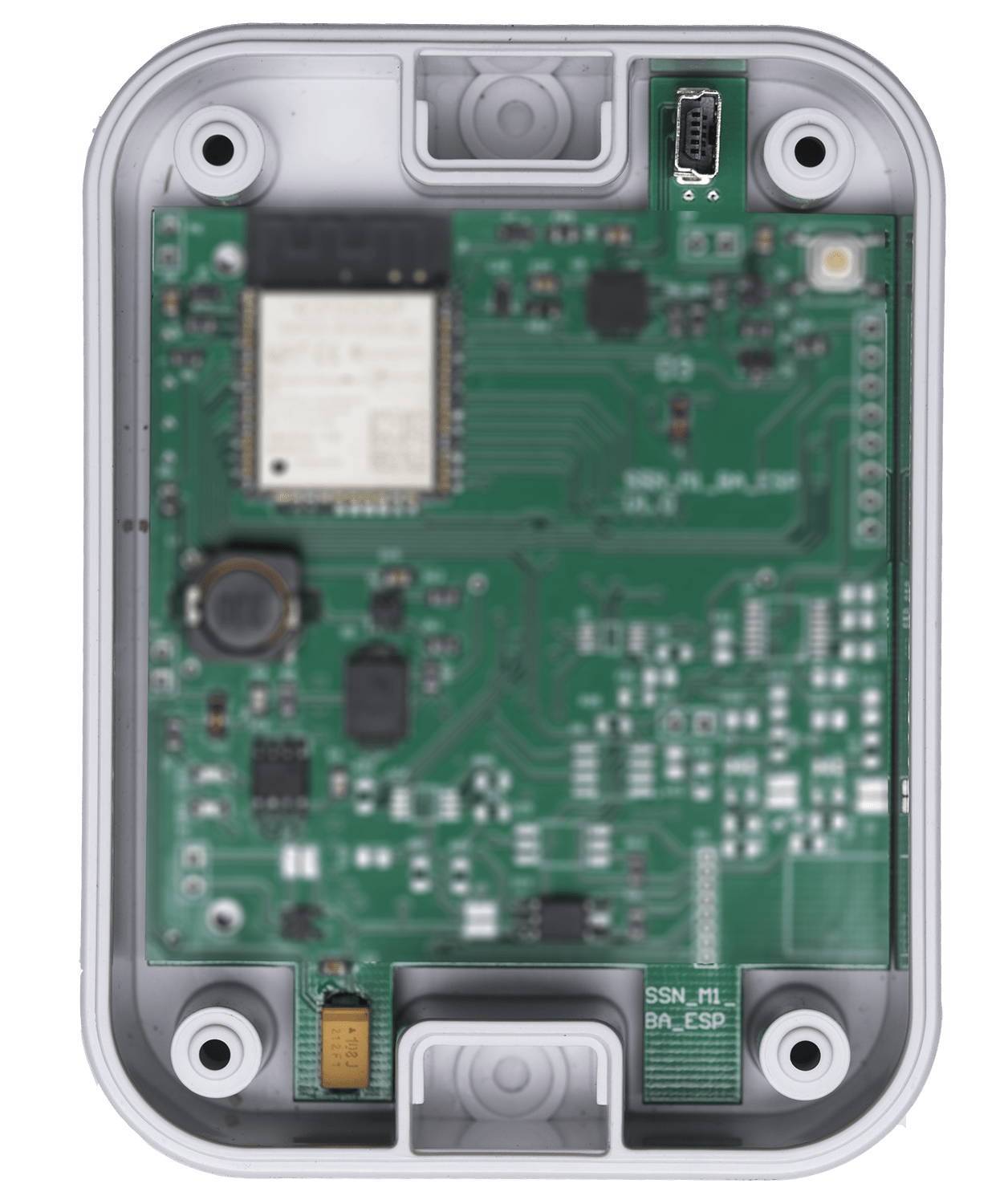 Very few Industrial IoT products are designed to effectively enable customization. Also, custom IoT application development projects must take into consideration a number of factors before their commencement. In case projects are undertaken without due consideration then there is a high possibility that the sensors may fail to function as expected.
Very few Industrial IoT products are designed to effectively enable customization. Also, custom IoT application development projects must take into consideration a number of factors before their commencement. In case projects are undertaken without due consideration then there is a high possibility that the sensors may fail to function as expected.
Industrial ESP32 allows room for configuring some level of custom data that is device-specific. This, of course, also ranges in complexity. You can configure something as simple as a name to the device or something as complex as initializing home automation device credentials.
It is important to ensure that device customization is a key component of your overall industrial IoT product plan or strategy. This will enable a more sustainable customization and lower the cost of the project.
Device customization must also incorporate including a modular hardware architecture that helps you swap or exchange different components without much hassle or extensive hardware rectification.
Customized devices bring IoT applications that are much closer to industrial client’s expectations. You can easily incorporate customizable devices like industrial ESP32 without embedding complex solutions into your core product offering. It is, however, essential to understand the complexity of including customized devices for IoT applications so that it aligns with your organization’s business model and roadmap.