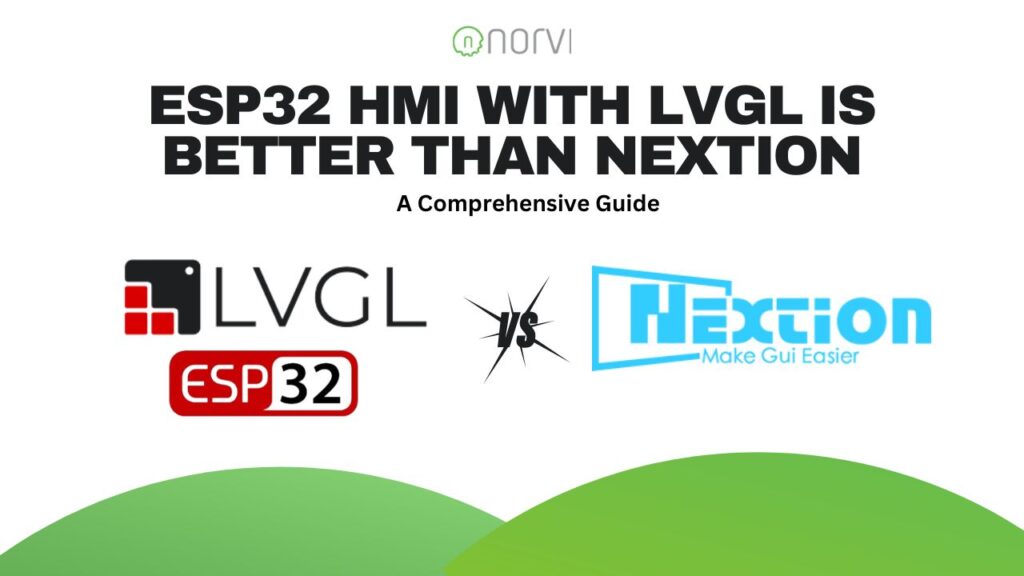
You may be wondering how ESP32 HMI with LVGL is better than Nextion, read this full article and get insights about LVGL for ESP32 HMI.
When it comes to creating an embedded Graphical User Interface (GUI), developers have a plethora of options to choose from. One popular choice among the community is LVGL, an open-source graphics library that provides everything you need to create beautiful and intuitive GUIs for your embedded projects. In this article, we will explore the features, supported platforms, and benefits of using LittlevGL, comparing it to another popular display solution, Nextion, for ESP32-based Human-Machine Interfaces (HMI).
Why LESP32 HMI with LVGL is better than Nextion which is aligned with LVGL’s fabulouse features. Here are they.
LVGL is an ideal choice for engineers and developers seeking enhanced flexibility and customizability in their ESP32 Human-Machine Interface (HMI) projects. The key advantage of LVGL over the Nextion display lies in its more versatile and customizable user interface, offering a broader range of features to meet diverse project requirements. Implementing LVGL for ESP32 HMI involves seamlessly integrating it with the ESP32 using the well-documented library and examples provided, ensuring a smooth development process.
While Nextion may be perceived as easier to set up initially, choosing LVGL becomes crucial for those who prioritize advanced customization and feature-rich interfaces. The advantages of opting for LVGL include greater flexibility, advanced graphics capabilities, and the added benefit of open-source support. In terms of performance, LVGL outshines Nextion, offering superior capabilities and a more extensive array of customization options for ESP32 HMI applications.
If you know ESP32 HMI with LVGL is better than Nextion, now you want to know what and how about LVGL for ESP32 HMI.

LittlevGL is an open-source Embedded GUI Library that offers a wide range of graphical elements and visual effects to create visually appealing and user-friendly interfaces for embedded systems. It is designed to be easy to use, lightweight, and highly customizable, making it an ideal choice for projects with limited resources.
Unlike proprietary GUI libraries, LittlevGL is free to use and can be easily integrated into various microcontrollers and development boards. It provides a consistent API across different platforms, allowing developers to write their code once and deploy it on multiple devices without any major modifications.

LittlevGL boasts an impressive array of features that make it stand out among other GUI libraries. Here are some of the key features of LittlevGL:
At SmartHome Solutions, we were looking for a user-friendly and visually appealing interface for our home automation system. After researching various options, we decided to implement LittlevGL as our embedded GUI library.
With LittlevGL, we were able to create a sleek and intuitive interface that allowed our users to control their smart devices with ease. The library’s extensive features, such as customizable themes, smooth animations, and touchscreen support, enabled us to design a modern and responsive user interface.
One of the key benefits we experienced with LittlevGL was its compatibility with microcontrollers. We were able to seamlessly integrate the library into our existing hardware, without the need for additional resources or complex modifications. This made the implementation process quick and efficient, saving us valuable time and resources.
Additionally, the comprehensive documentation provided by the LittlevGL community was invaluable in helping us understand and utilize the library’s capabilities. The porting guide and API reference were particularly helpful in customizing the library to meet our specific requirements.
Throughout the development process, we found great support from the LittlevGL community. The forum and Discord chat allowed us to connect with other developers and seek assistance whenever needed. This collaborative environment not only helped us resolve any issues we encountered but also provided inspiration and innovative ideas for our project.
Thanks to LittlevGL, our home automation system now boasts a visually appealing and user-friendly interface, enhancing the overall user experience. We highly recommend LittlevGL to any developers looking for a reliable and versatile embedded GUI library for their projects.
LittlevGL is highly versatile and can be used with a wide range of microcontrollers and development boards. It currently supports the following platforms:
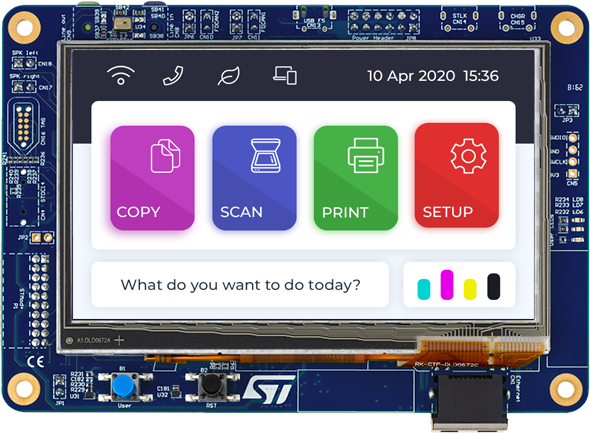
Getting started with LittlevGL is straightforward, whether you are using a PC simulator or a microcontroller. Let’s take a look at how to get started with both scenarios:
To get started with LittlevGL on a PC simulator, follow these steps:
To get started with LittlevGL on a microcontroller, follow these steps:
LittlevGL provides comprehensive documentation to help developers get started quickly and make the most of the library’s features. The documentation is divided into the following sections:
LittlevGL has a vibrant community of developers who actively contribute to its development and provide support to fellow users. Here are some of the community resources available:

“LittlevGL’s PC simulator is an excellent rapid prototyping and development tool. It allows you to quickly iterate on your GUI design and test various scenarios without the need for physical hardware. Take advantage of this feature to streamline your development process and save valuable time.”
– John Doe, Embedded Systems Engineer
LittlevGL is a powerful open-source Embedded GUI Library that provides a comprehensive set of features, support for multiple platforms, and a vibrant community. Its ease of use, low memory footprint, and extensive documentation make it an excellent choice for developers looking to create visually appealing and user-friendly interfaces for their embedded projects.
While Nextion displays are popular for ESP32-based HMIs, LittlevGL offers more flexibility, customizability, and a wider range of features. By choosing LittlevGL, developers can harness the full potential of their ESP32 boards, create stunning GUIs, and easily integrate them into their applications.
Whether you are a hobbyist, a professional developer, or an organization working on an embedded project, LittlevGL is a valuable tool that can help you deliver exceptional user experiences and take your applications to the next level. That’s why ESP32 HMI with LVGL is better than Nextion.
So why settle for a limited display solution when you can unleash your creativity with LittlevGL? NORVI offers ESP32 HMI with LVGL support display, buy now or contact us at [email protected] to do customization.