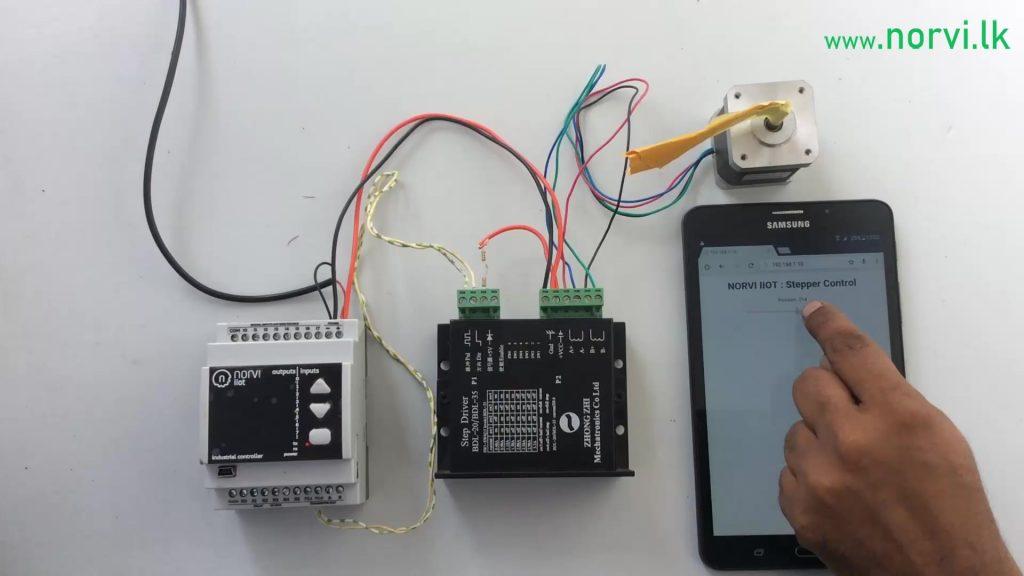
Getting started with Industrial Arduino
It really does not need to be documented on getting started with NORVI. Still we have made a guide to clear your doubts.
NORVI products represents a development board with industrial level protection
and attenuation enclosed in an industrial enclosure.
The device comes marked with all necessary information to start your projects.
 Let’s start with
Let’s start with
Power supply.
NORVI Industrial Arduino is rated: 24V DC 1A
24V DC 1A Power supply is recommended.
All the NORVI Industrial Arduino can be powered up with the USB Connection, It is required to use an external power supply to get the full functionality.
`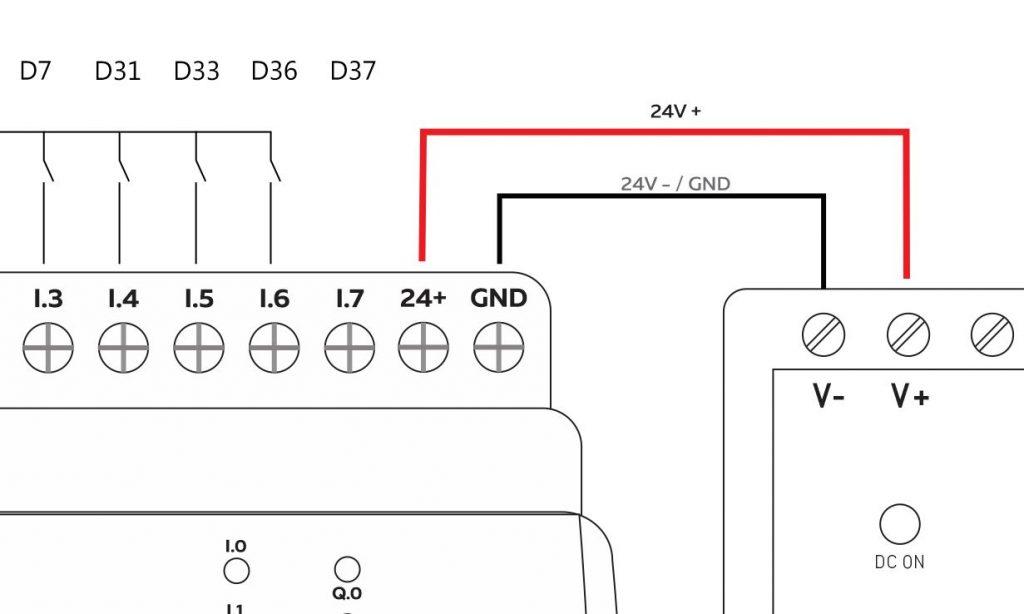
Programming the controller.
All the devices are standard with a USB Port for programming.
NORVI Models will be recognized as following within the IDE
Table1.0
|
NORVI CEMA |
Arduino |
|
NORVI IIOT |
COM port |
|
NORVI ARITA MEGA2560 |
ARDUINO |
|
NORVI ARITA STM32F103VCT6 |
ARDUINO Maple |
Supported IDE
|
NORVI ARITA
|
NORVI IIOT |
Selecting the board
Select the appropriate Arduino board according to NORVI
model. Refer Table1.0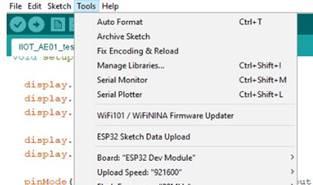
Addressing Inputs & Outputs
It is done the same way you address, a development boards pin with your programming IDE.
Below are few examples for better understanding
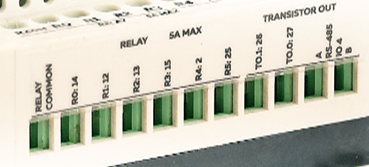 NORVI IIOT : Relay ON/OFF
NORVI IIOT : Relay ON/OFF
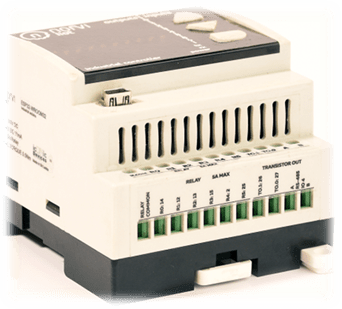
Let’s say we need to turn on R0 Relay.
Referring to Quick Start Guide or terminal marks
R0 is connected to IO 14 , Arduino code example is as
follows
void setup() {
// Declare IO14 as OUTPUT
pinMode(14, OUTPUT);
}
void loop() {
// put your main code here, to run
repeatedly:
digitalWrite(14, HIGH); // Turn ON 14(R0)
delay(1000);
digitalWrite(14, LOW); // Turn
OFF 14(R0)
delay(1000);
}
NORVI IIOT : Digital Input
Reading status of I0 and printing it on Serial.
Referring to Quick Start Guide or terminal marks
I0 is connected to IO 18, Arduino code example is as
follows
void setup() {
// Declare IO14 as OUTPUT
Serial.begin(9600);
pinMode(18, INPUT);
}
void loop() {
// put your main code here, to run
repeatedly:
Serial.println(digitalRead(18));
delay(1000);
}
You can download quick start
guides and reference manuals via following link
https://norvi.lk/support/
Order Online
https://norvi.lk/products/




